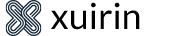Purchasing with Ethereum (ETH)
Step 1: Navigate to the xuirin Finance website at https://xuirin.com.
Step 2: Opt to "Connect Wallet".
Step 3: Link Your Wallet to the Ethereum (ERC20) Network.
Step 4: Choose the ETH option.
Step 5: Specify the amount of ETH you intend to exchange for xuirin Tokens.
Ensure you reserve enough ETH in your wallet to cover gas fees. It's advisable to not use more than 0.98 ETH if your wallet holds 1 ETH (keeping 0.02 ETH aside for Gas).
Step 6: Press the "Buy Now" button.
Step 7: Approve the transaction in the wallet you've connected.
Step 8: Check "Your Holdings" to see your acquired xuirin tokens.
Crucial Reminder: Gas fees on the Ethereum network may vary, typically ranging from $10-$25 in ETH value. Verify that your wallet contains ample ETH to manage these fees, maintaining an adequate margin to ensure seamless transaction completion.
Step 1: Navigate to the xuirin Finance website at https://xuirin.com.
Step 2: Opt to "Connect Wallet".
Step 3: Link Your Wallet to the Ethereum (ERC20) Network.
Step 4: Choose the ETH option.
Step 5: Specify the amount of ETH you intend to exchange for xuirin Tokens.
Ensure you reserve enough ETH in your wallet to cover gas fees. It's advisable to not use more than 0.98 ETH if your wallet holds 1 ETH (keeping 0.02 ETH aside for Gas).
Step 6: Press the "Buy Now" button.
Step 7: Approve the transaction in the wallet you've connected.
Step 8: Check "Your Holdings" to see your acquired xuirin tokens.
Crucial Reminder: Gas fees on the Ethereum network may vary, typically ranging from $10-$25 in ETH value. Verify that your wallet contains ample ETH to manage these fees, maintaining an adequate margin to ensure seamless transaction completion.
Buying With USDT (ERC20)
Step 1: Make sure you have ETH (for gas) and USDT on the Ethereum network (ERC20).
Step 2: Go to xuirin Finance website: https://xuirin.com.
Step 3: Click on "Connect Wallet".
Step 4: Connect Your Wallet on Ethereum (ERC20) Network.
Step 5: Select the USDT (ERC20) button.
Step 6: Enter the desired amount of USDT you wish to swap for xuirin Tokens.
Remember, ETH is required for gas fees.
Step 7: Click "Buy Now".
Step 8: You will get a prompt screen asking to approve the use of USDT on xuirin's website.
Approve max or whatever amount of USDT you are purchasing with.
Step 9: Click "Approve".
Step 10: Once the approval transaction is successful, you will get a prompt to confirm the transaction within your connected wallet.
Step 11: Confirm the transaction in your wallet.
Step 12: View your xuirin tokens in "Your Holdings".
Important Note: While buying with USDT, users will have to complete two transactions. The first is to approve the use of USDT, and the next is to complete the purchase. Make sure you complete both of them.
Gas fees on the Ethereum network can fluctuate between $10-$25 worth of ETH. Ensure you have enough ETH in your wallet to cover these fees, leaving a sufficient buffer to complete transactions without issues.
Step 1: Make sure you have ETH (for gas) and USDT on the Ethereum network (ERC20).
Step 2: Go to xuirin Finance website: https://xuirin.com.
Step 3: Click on "Connect Wallet".
Step 4: Connect Your Wallet on Ethereum (ERC20) Network.
Step 5: Select the USDT (ERC20) button.
Step 6: Enter the desired amount of USDT you wish to swap for xuirin Tokens.
Remember, ETH is required for gas fees.
Step 7: Click "Buy Now".
Step 8: You will get a prompt screen asking to approve the use of USDT on xuirin's website.
Approve max or whatever amount of USDT you are purchasing with.
Step 9: Click "Approve".
Step 10: Once the approval transaction is successful, you will get a prompt to confirm the transaction within your connected wallet.
Step 11: Confirm the transaction in your wallet.
Step 12: View your xuirin tokens in "Your Holdings".
Important Note: While buying with USDT, users will have to complete two transactions. The first is to approve the use of USDT, and the next is to complete the purchase. Make sure you complete both of them.
Gas fees on the Ethereum network can fluctuate between $10-$25 worth of ETH. Ensure you have enough ETH in your wallet to cover these fees, leaving a sufficient buffer to complete transactions without issues.
Interested in Acquiring xuirin Tokens with Credit/Debit Card?
You can procure Ethereum through well-known crypto exchanges like Binance, Kucoin, Gemini, OKX, and more, then move it to your DeFi wallets. Alternatively, platforms such as Moonpay offer a direct route.
Moonpay Instructions:
Navigate to MoonPay. This platform facilitates the purchase of ETH directly to your wallet, enabling you to subsequently use that ETH for xuirin purchases.
Start the process at MoonPay and adhere to the instructions provided. It's advisable to buy at least $50 in ETH to comfortably manage all related costs, including gas fees, for your xuirin acquisition.
Once you have ETH in your possession via MoonPay, shift it to your DeFi wallet (like Trust Wallet or MetaMask). This same wallet can be used for purchasing xuirin.
Kindly Note: MoonPay operates independently as a third-party website.
You can procure Ethereum through well-known crypto exchanges like Binance, Kucoin, Gemini, OKX, and more, then move it to your DeFi wallets. Alternatively, platforms such as Moonpay offer a direct route.
Moonpay Instructions:
Navigate to MoonPay. This platform facilitates the purchase of ETH directly to your wallet, enabling you to subsequently use that ETH for xuirin purchases.
Start the process at MoonPay and adhere to the instructions provided. It's advisable to buy at least $50 in ETH to comfortably manage all related costs, including gas fees, for your xuirin acquisition.
Once you have ETH in your possession via MoonPay, shift it to your DeFi wallet (like Trust Wallet or MetaMask). This same wallet can be used for purchasing xuirin.
Kindly Note: MoonPay operates independently as a third-party website.
Having trouble with your transaction?
Should you experience difficulties while attempting to purchase xuirin tokens, despite adhering to the outlined instructions, we invite you to consult our troubleshooting guide at: https://xuirin.com/troubleshoot
For further support, feel free to engage with our team via the Live Chat feature or by submitting an inquiry through our Contact Us page at: https://xuirin.com/contact
Should you experience difficulties while attempting to purchase xuirin tokens, despite adhering to the outlined instructions, we invite you to consult our troubleshooting guide at: https://xuirin.com/troubleshoot
For further support, feel free to engage with our team via the Live Chat feature or by submitting an inquiry through our Contact Us page at: https://xuirin.com/contact
As xuirin tokens are in the presale phase, they won't be visible in your wallet. However, you can easily check your token holdings on the xuirin website: https://xuirin.com/
Simply connect your wallet to view your holdings.
Simply connect your wallet to view your holdings.